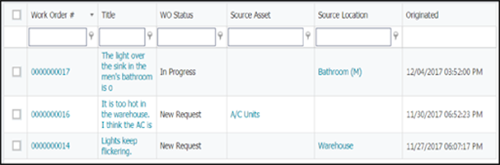- Clear Creek Amana CSD
- Asset Essentials
Human Resources
Page Navigation
MAINTENANCE REQUEST PROCESS
-
ASSET ESSENTIALS
We are excited to announce that Maintenance Direct is moving to Asset Essentials, the next generation maintenance management platform powered by Dude Solutions. This is going to help our maintenance department manage work and assets more effectively, ensuring our facilities continue to be taken care of in the best manner possible. This also means you’ll have a slightly different process for submitting work requests, but you can continue to expect ease of use and consistent communication.
How do I log in?
There’s a new portal to submit your work requests online. You can find it at https://assetessentials.dudesolutions.com/CCAmanaCSD
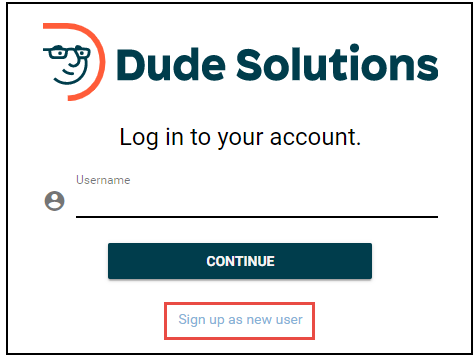
The sign in process is a Single Sign On.
Username: CCA email address
Password: Same password you use to sign into your district google accountSubmitting a request
The request will default to your assigned site,- Click ‘Create Request’ at the top of the page to start a new request.
- Work Category - select what best fits the nature of your request.
- Location - will default to your location, if not select site
- Area - select room/area
- Area/Room # - optional, but will assist maintenance in completing request.
- Work requested - enter a detailed description of the work that needs to be.
- To submit your request, click the Save button at the top left of the page, where you will be taken to your ‘My Requests’ page after saving the work request.
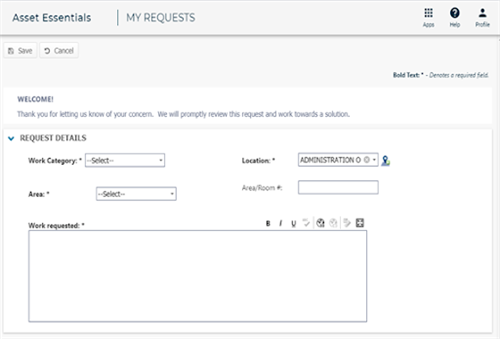
Reviewing your request
After submitting a work request, you will automatically be taken to your My Requests page. You also have the option of clicking the My Requests menu icon on the side of the page at any time.
From the My Requests page, you can quickly see the Title, Work Order Status, and various other details of your requests. In order to see more information about a work request, click the Work Order #. If you need to edit a request you have submitted, right click on the Work Order # and select Edit.
*Note: If the WO Status no longer shows ‘New Request’, you will not be able to edit the record. Please contact your Building Engineer to make any changes.